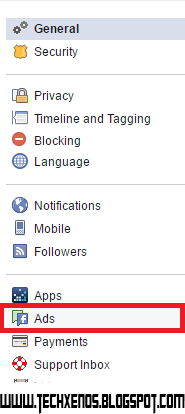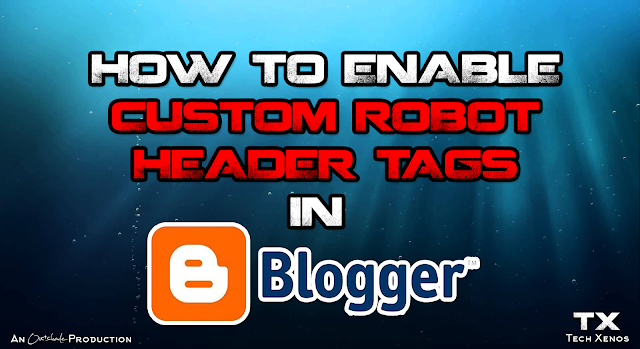Affiliate marketing is one of the best ways to make money online quickly. It works on a simple principle - make sales for companies and they pay you a commission (a percentage of the total cost of the product) for every product you sell.
Let me break it up for you into 5 simple points.
- Signup for affiliate programs
- Get your affiliate links for products that you want to promote.
- Promote the product in anyway you are good in communicating.
- Make a sale.
- Get paid a commision on the actual product cost from the company.
For you to get a better picture, here is a picture that will hopefully will make you understand affiliate marketing in a better way, because a picture speaks a thousand words.
That's it! You got it! Affiliate marketing is indeed easy when we talk about the basic working principle of it but it gets complex when it comes to making enough sales so that you can make a decent amount of money from it.
There are many companies that offer affiliate programs which include amazon, ebay, Microsoft and many more. The signup procedure for these affiliate programs is as simple as creating an account in any social media or ecommerce networks.
You can find the link to apply for the affiliate program located mostly at the bottom of the company's website having phrases like "
become an affiliate", "
Join the affiliate program" etc. Click on that link and complete the signup process by providing the details they ask for.
There are many ways to make sales for making money via affiliate marketing. Some of the best and proven ways are listed below. Check em out and grow your affiliate sales.
1. The Website
As the title says, you need to have a website for this method. Having a niche specific website and writing product reviews and any other related content and encouraging users to buy the product in the end of your review by clicking on the links you provide below will drive more affiliate sales for you and you make more money.
Don't worry if you did not actually use the product and still want to write a review on it. You can find the product will you want to promote and make sales and read the user reviews you can find in the ecommerce site and get you self a clear idea and opinion on the product and then write the review accordingly. Although the best way to write a product review is to use the real products and then writing about it this method also works fine,but don't make it look shabby as you might lose visitors.
2. Mouth to Click

Motivating your peers to buy from the ecommerce sites using your affiliate links in what we call as
Mouth to Click. This involves a bit of networking and social media presence as you need to manually encourage or force(if needed) people to buy products via your affiliate links. This is quite a straightforward process in which you need to be encouraging your friends and family members to do their online shopping through these affiliate links yours.
If you're as too shy to ask them directly then try the word of social media, send them the your affiliate links in the social media and ask them to buy from those links. The best way for success in this method is telling them what your intention is, tell them that you will get a commision in the sale and the links are not spammy and are from reputed ecommerce websites.
3. The Video
Are you good in making videos? Do you upload them to YouTube? Then this is yet another opportunity for you to make a couple of extra bucks from the affiliate program. Wonder how? Read along.
The best way to make money from videos by making sales of certain products is by doing the product reviews. You need to do this product reviews in such a way that users should be convinced to buy the product by the end of the video and then when you provide the link which might be in the description or at the end of the video then users will be likely to click on those links and buy from it.
Make sure to be genuine in your reviews and posses your true opinion on the product. Only in this way you will gain the trust of the users and also drive more affiliate sales though your videos.
Don't worry if your on YouTube and are not doing product reviews, even then your can make money through affiliate marketing. Here's how, where something in the videos you create and tell your viewers to click on the link to buy yourself the same t-shirt you are wearing.
This helps you in two ways,
1. Makes more affiliate sales and makes you extra income.
2. Develops yourself or your channel a certain level of branding which brings you the kind of recognition you deserve.
Those were the three best possible and most happening ways to make money from affiliate marketing. If you have any kind of questions regarding affiliate marketing then feel free to comment below and I will get back to you.