Having custom header tags helps your website or blog get a better attention from the search engine's as it tells the search engine's what to look for in the content and what not to look for. Simply said, having custom header tags boosts your SEO score and helps you rank higher in the search results.
In blogger, there is simple way to enable these custom header tags. In this article i'm going to show you exactly how to enable these header tags in the simplest way possible.
Given below are the exact steps to follow to have your custom header tags ready in Blogger.
1. Go to your blogger blog dashboard.
2. Navigate to Settings.
3. Go to Search preference and find Crawlers and indexing.
4. Under that, find Custom robots header tags, click on Edit.
5. Now, select the checkboxes as shown in the picture below.
After you're done selecting the checkboxes just hit the Save changes button.
That's it! You have your own custom robot header tags enabled.
If you faced any problems during this process or have any questions regarding blogging, YouTube, making money online then feel free to comment below and I will get back to you.

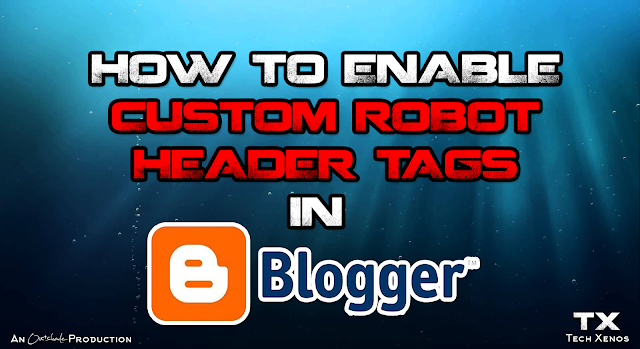

0 comments:
Post a Comment